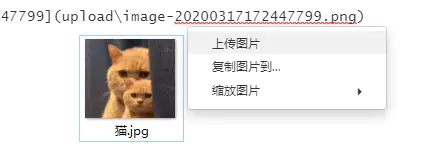跨平台win/mac更新博文 / 设置Github图床
After My download from OneDrive.
Node.js
Git
Hexo
- Under the installation directory
- Git Bash
- Npm install hexo -cli -g
- SSH Key to Github
- OK
1 | SSH Key to Github |
更新于2020/4/11
macOS亲测 相同方法可用,自此Hexo在全平台OneDrive上同步,全平台可以实时更新日志
第三次更新与2020/4/22
配置多个git源的办法
1 | ssh-keygen -t rsa -f ~/.ssh/id_rsa_gitlab -C flyhobo@live.com |
给不同的公钥配置起不同的标志性id
在网站上配置完成之后
在 ~/.ssh目录下新建config文件
1 | Host github.com |
缩进注意
内容如上就ok了
PicGo : https://github.com/Molunerfinn/PicGo/releases
PicGo + 新版本 Typora ,PicGo维持原先设置不要变,然后Typora在设置里面傻瓜设置即可达成目的。
Tips
上床图片出现:{“success”,false}
说明图片名字重复了,在PicGo里面打开时间戳命名图片。
Hexo 添加 GitHub Gist
脚本:
1 | <script src="https://gist.github.com/FlyMeToTheMars/fceac49c5990645393be7bd1e62d7a72.js"></script> |
这个链接是把网址后面的标签部分去除了,然后加上了 .js 这样一个链接。
效果: